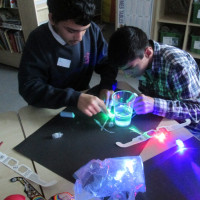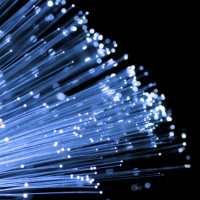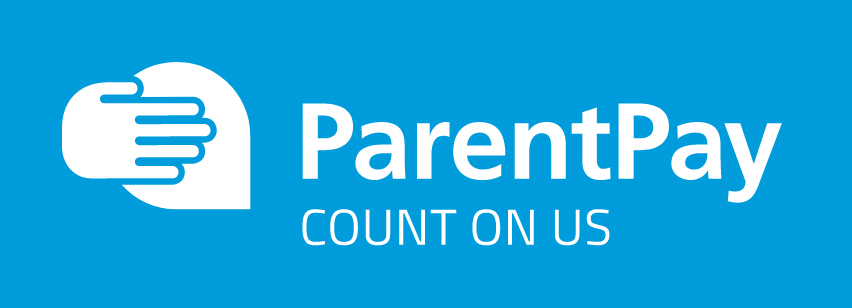ParentPay
ParentPay is our preferred method of payment for school meals, trips/visits and activities which can be paid for by credit or debit card through a secure online system.
If you wish to use ParentPay please request your login and password by emailing admin@hazelbeck.org
We would encourage you to pay for multiple items for all your children at the same time as the transaction costs are lower and split between each of the schools. Click here to go to the ParentPay website.
PayPoint enables you to pay by cash through local shops and retailers (click here to locate your nearest PayPoint facility). You will need to request a PayPoint card from school to pay for school meals via PayPoint. Please do not use the card for Trips/Visits/ Activities as the money for school meals goes directly to Bradford Council.
To pay for Trips/Visits/Activities by PayPoint you will need to request a unique barcode letter for each individual Trip/Visit/Activity. Please ensure you use the correct barcode letter for the correct Trip/Visit/Activity.
PayPoint payments are recorded by ParentPay and can be seen by logging into your ParentPay account and viewing your payment history online (please note: PayPoint transactions can take up to 48 hours to process). If paying by PayPoint please ensure you keep your receipt as proof of the transaction.
Please also note that:
- You will see only the value associated with lunchtime items in the Lunchtime Meal Activity report on the home page.
- Balances for any payment items that maintain a balance, positive or negative, are visible in the ‘View all items’ tab.